 ******* أسعد الله أوقاتكـــــم *******
موعدنا اليوم مع برنامج رائع لعمل نسخة إحتياطية من النظام
Backup4all 5.0 Build 455
غلاف البرنامج
******* أسعد الله أوقاتكـــــم *******
موعدنا اليوم مع برنامج رائع لعمل نسخة إحتياطية من النظام
Backup4all 5.0 Build 455
غلاف البرنامج
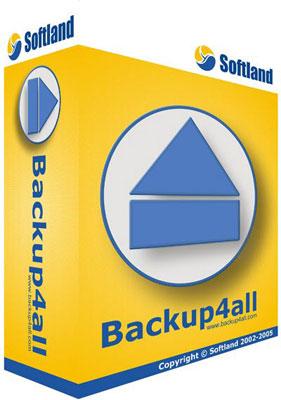 أفضل برنامج لعمل نسخة إحتياطية من من النظام ويدعم الفيستا
يعتبر هذا البرنامج الرائع والحائز على العديد من الجوائز العالمية
من أفضل البرامج التى تساعدك فى عمل نسخة غحتياطية من ملفات النظام
ومايحتويه من برامج وإستعادتها عند حدوث مشلة للنظام
وهذا البرنامج والذى يسأل الكثير عن برامج لعمل نسخة من النظام للفيستا
فهو يلبى هذه المساعده حيث المشاكل التى تطرأ على الفيستا
وصمم هذا البرنامج الرائع ليكون سهل الإستخدام فكل ماعليك هو إتباع
الخطوات والتعليمات التى تظهر على الشاشة لإتباعها عند تنفيذ عمل الباك آب
ويتميز البرنامج أنه يدعم اللغة العربية
أفضل برنامج لعمل نسخة إحتياطية من من النظام ويدعم الفيستا
يعتبر هذا البرنامج الرائع والحائز على العديد من الجوائز العالمية
من أفضل البرامج التى تساعدك فى عمل نسخة غحتياطية من ملفات النظام
ومايحتويه من برامج وإستعادتها عند حدوث مشلة للنظام
وهذا البرنامج والذى يسأل الكثير عن برامج لعمل نسخة من النظام للفيستا
فهو يلبى هذه المساعده حيث المشاكل التى تطرأ على الفيستا
وصمم هذا البرنامج الرائع ليكون سهل الإستخدام فكل ماعليك هو إتباع
الخطوات والتعليمات التى تظهر على الشاشة لإتباعها عند تنفيذ عمل الباك آب
ويتميز البرنامج أنه يدعم اللغة العربية
Backup4all is a backup program for Windows that protects your data from partial or total loss. It automates the backup process saving you time, compresses the data to save storage space (using standard zip format) and encrypts your backup to protect from unauthorized usage.
Using Backup4all you can easily back up your data to any local or network drive, backup to FTP, backup to SFTP, backup to DVD or CD, backup to Blu-ray or other removable media (such as USB HDD or flash drives). Backup4all is the best backup solution for desktop and laptop computers, for your
business or personal use.
جديد الاصدار











 المواضيع المتشابهه
المواضيع المتشابهه